Tech
How to Improve Your WordPress Speed in 2021 (Updated)
Published
4 years agoon
By
Mario
Everyone wants to create the highest quality website they can. To do this, you must pass a lot of requirements, one of which is improving your website speed. Today, we will speak about how to improve your WordPress speed.
Even though it may not seem like it, website speed is probably the most crucial thing you should focus on. This is because search engines react better to sites and blogs that are faster, as opposed to the slower ones.
That is why we deemed it important to tell you how to improve your WordPress speed in 2020. Without further ado, let’s get right to it.
How to Improve Your WordPress Speed in 2020
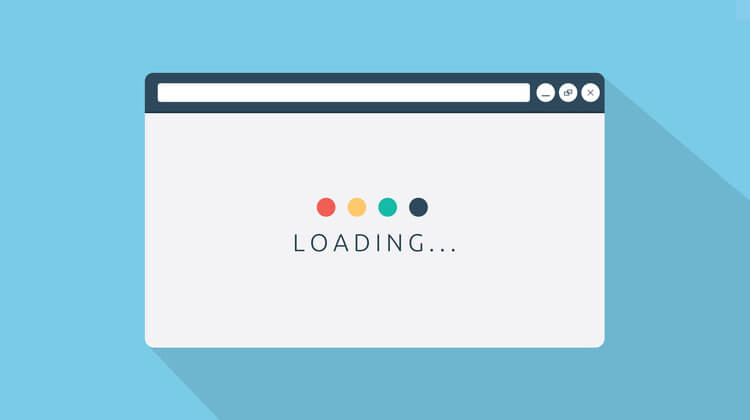
Most people will tell you that you should install this and that plugin, which optimizes your website speed. In the end, you’ll end up with 30 plugins that are for optimization, which in the end actually slow your site down.
I’m not one of those people. I believe that you should keep plugin installations to a minimum. Yes, today I will give you a few plugins to optimize your website speed, but other than these, try not to install anymore.
Nonetheless, let’s not waste any more time, because there are a lot of things to consider. This is how to improve your WordPress speed in 2020:
- Host
Most people don’t understand just how important this part is. Do you want an ultra-fast website? Choose a good host.
Nothing will save your website if you have already chosen a bad host, there is nothing to actually do because the problem is with the host itself.
Don’t cut corners with choosing your host. If you have already chosen a bad one, consider switching to another provider.
- Theme
If you are using a theme then consider the following statements, if not you can skip to the next part of the article.
Likewise, a theme can have quite a similar effect as a host. As the host, if you have already chosen a bad one, there is not much you can do with plugins, except giving them to a third-party developer who will optimize them for you.
This can be very costly, so it’s better to change your theme. Look for themes that are as simple as possible, and make sure to check their ratings and reviews before buying.
- Plugins
In my personal experience, not all of the most famous plugins are best, find what works for you. But I will go with the ones below:
It states it in the name. The Fastest Cache, and from my testing this seems to be true. It’s also very easy to set up.
This is the best minification plugin on the market. It’s also free. You can minify your HTML, CSS, and JavaScript.
I feel like this was one of the most important plugins finds, in my history with working with websites. It’s completely free, but there is a premium plan which has more features.
Nevertheless, if you are on a tight budget, the free version works great. It’s hard to optimize pages with this plugin, you will have to know which processes run on each page, and which don’t.
After you find that out, you’ll want to deactivate all of the unnecessary processes for each site, don’t worry it’s worth it.
On all of those more technical plugins, you will have to add an image-optimizing plugin. This is my go-to choice, but there are many other honorable mentions, pick the one which works for you.
- Use CDN
When using CDN, all of your website’s static files are sent to the visitor via the closest content delivery network, hence the shortcut CDN.
You need to find one which is widespread in the world, you can expect to spend more money on this. Most of the CDN platforms are a bit expensive.
This is sort of an extra step. I would recommend it later on when your site has a wider audience. However, it doesn’t hurt to have it at the start as well.
This is how easy it is to improve your WordPress speed in 2020. Of course, there are many more complicated and better ways, but these work surprisingly well.
Honestly, I think that using the things mentioned above, to increase your website’s speed will be enough for many blog owners.
As for the next step after this, you will probably want to invest in some page speed experts. You can easily have 1-3 second load time going like this. However, if you want a -1 second lighting speed, then an investment might be needed.
If you haven’t started your internet business yet, you should consider doing so. Today is the golden age and you should learn more about why you should start your internet business today!
You may like

Best Problem-Solving Strategies In Business

How to Start Affiliate Marketing Through Amazon

How to Plan A Wedding On A Budget

10 Reasons Why Budgeting Is Important


